LUUM.IO
DC DESK - EXAMPLE LAYOUT#
Layout#
Luum.io’s DC Desk approach reimagines workspace power delivery using the X-PoE system and USB-C-based infrastructure. By distributing safe, low-voltage DC power to desks, we eliminate bulky AC adapters and enable clean, efficient workstations with universal device compatibility. Below are three common example scenarios that showcase how Luum’s USB-C high-power bricks and outlets support modern desks and devices with simplified wiring, flexible layouts, and high-efficiency DC distribution.
Performance Desk#
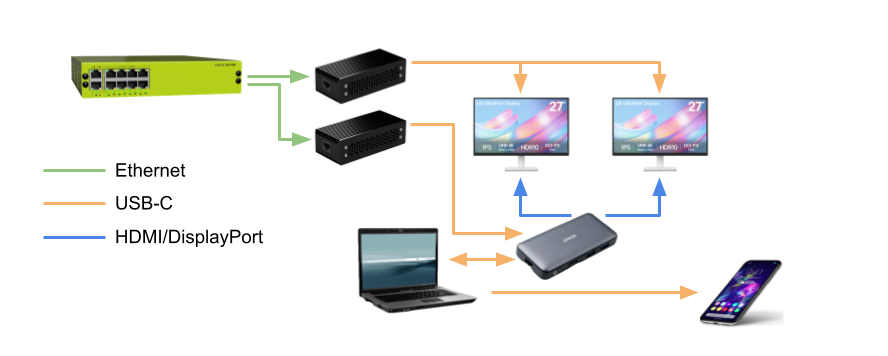
This high-capacity setup features two Luum.io 100W USB-C bricks supplying power to two monitors via DC input as well as a docking hub. Both monitors connect to the docking hub using HDMI. The docking hub powers the laptop and delivers video output to both displays. A phone or peripheral can be charged from the laptop’s USB-C port. Ideal for power users with dual displays and extensive I/O needs.
Standard Desk#
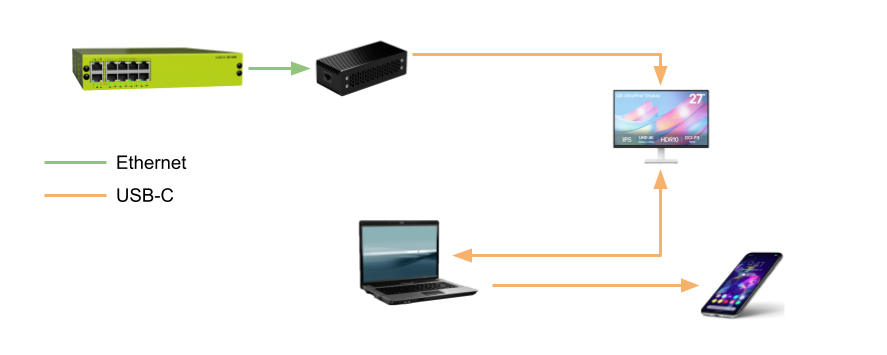
A Luum.io 100W USB-C brick powers a single monitor equipped with USB-C Power Delivery and DisplayPort Alt Mode. A single USB-C cable connects the monitor to the laptop, handling both charging and video. This clean, all-in-one connection creates a tidy and capable workspace, while the laptop can also charge a phone or accessory via its own USB-C port.
Lightweight Desk#
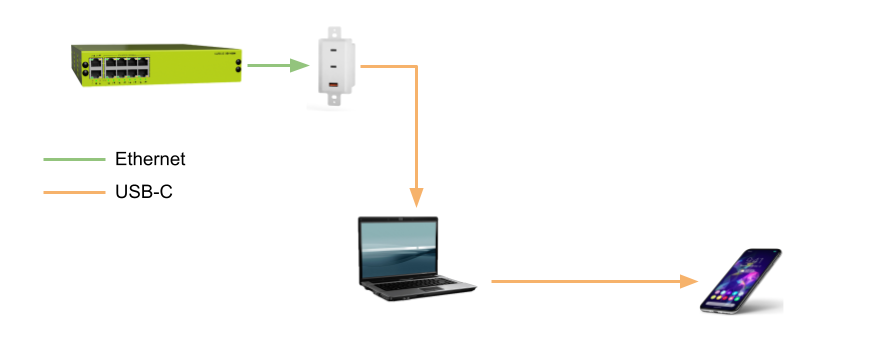
Designed for simplicity and mobility, this setup uses a Luum.io 65W USB-C outlet to charge a laptop directly. With no external monitors or docking hardware, it’s a plug-and-play solution for hot desks, shared workstations, or minimal environments. The laptop can still charge a phone or other USB-C device, making this a compact yet functional DC-powered desk.
Outlets & Devices#
- Luum.io X-PoE USB-C high-power bricks deliver up to 100W for powering multiple monitors or high-performance workstations.
- Luum.io X-PoE USB-C outlets provide up to 65W of power directly to laptops and other USB-C devices.
- Commercially available monitors with integrated USB-C Power Delivery and DisplayPort Alt Mode enable single-cable video and charging.
- USB-C docking stations and hubs consolidate power, video, and data through a single device connection.
- Universal compatibility with user-supplied laptops, phones, and accessories supports flexible, device-agnostic desk configurations.
System Components#
Luum.io USB-C Power Delivery#
| Description | Vendor | Part Number |
|---|---|---|
| 8 Port X-PoE Lighting Controller | Luum.io | XS-108H (power supply not included) |
| 100W USB-C High Power Brick | Luum.io | XPOE-DCB-100 |
| 65W USB-C Outlet | Luum.io | POE-DCO-65 |
Compatible Display Devices#
Most off-the-shelf monitors and TVs are compatible with Luum.io USB-C power bricks, as long as they meet a few simple criteria:
- Power Consumption: The display must consume less than 50W when used individually or in a dual-monitor configuration.
- External Power Supply: Displays that use an external brick-style power adapter are typically compatible with Luum.io DC bricks. These displays can often be powered with a USB-C to barrel adapter.
- Video Connectivity: Monitors with USB-C Power Delivery and DisplayPort Alt Mode offer the most seamless experience, but HDMI or DisplayPort inputs can also be used when paired with a dock or hub.
Some configurations may require simple cable adapters to match connector types (e.g., USB-C to barrel, USB-C to slim tip, etc.).
Compatible Docks And Hubs#
Most off-the-shelf USB-C docks, hubs, and accessories work seamlessly in X-PoE desk configurations, provided they meet a few key requirements:
- Power Input: The dock or hub should support USB-C Power Delivery and operate within a 100W power budget when powered from a USB-C brick, or 40W when supplied from a Luum-powered monitor.
- Video and Data Output: Many docks provide HDMI or DisplayPort outputs, USB expansion, Ethernet, and other essential I/O for a fully functional workstation.
- Pass-Through Charging: Choose models that support USB-C PD pass-through to ensure your laptop receives power and maintains a single-cable connection.
Choosing a dock within the appropriate power budget ensures stable operation and reliable charging in any desk scenario.