LUUM.IO
POE-DCO-65 - DATA SHEET#

Product Overview#
The POE-DCO-65 combines high power USB charging with Power over Ethernet DC energy distribution into a compact decora wall outlet. Install this anywhere Ethernet can reach to supply up to 65 watts to both USB-A and USB-C devices. Get fast and convenient charging without the need for bulky adapters. Designed for both commercial and residential use, the POE-DCO-65 is the ideal endpoint for Class 4 and the DC Revolution.
Specifications#
| POE-DCO-65 SPECIFICATIONS | |
|---|---|
| Dimensions | 106.2 mm x 45.5 mm x 50 mm (4.18 in x 1.79 in x 1.97 in) |
| Weight | 0.18 kg (0.4 lbs) |
| Interfaces | (2) RJ45 PoE Input Port (2) USB-C Ports1 (1) USB-A Port2 |
| Power Input | PoE++ (IEEE 802.3bt, Type 4 Class 8) Input is backwards compatible with PoE and PoE+ (af/at) |
| Maximum Power Output | 65W |
| Environment | Operating Temp: 0°C to +40°C (32 to 104°F) Storage Temp: -20 to +40°C (-4 to +158°F) Humidity: 10% to 90% (non-condensing) |
| Certifications | UL 62368-1, CSA C22.2#62368-1 |
| Warranty | 1 Year |
USB Outputs
All outputs feature Automatic Load Balancing
Front Panel#
The POE-DCO-65 front panel is shown below:
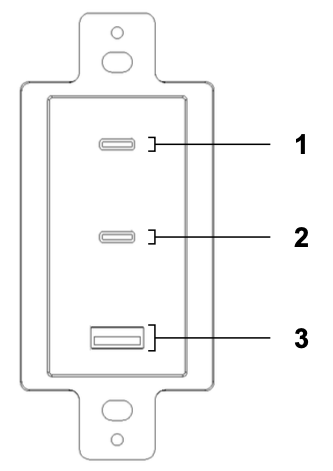
- USB-C Output
- USB-C Output
- USB-A Output
Rear Panel#
The POE-DCO-65 rear panel is shown below:
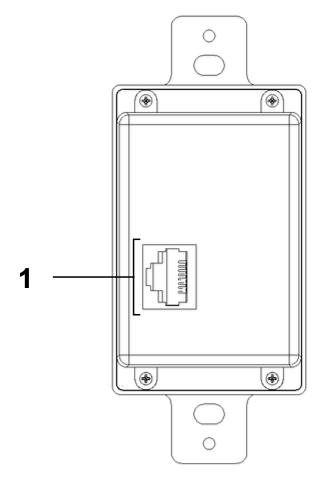
- PoE Power Input
Recommended Installation#
The POE-DCO-65 is designed to be easily installed in walls using standard low-voltage rings or plastic electrical boxes with a minimum depth of 3 inches. To ensure a smooth installation process, follow the recommendations below:
- Low Voltage Rings: For optimal installation, use low-voltage mounting rings. These are not enclosed and do not interfere with the POE-DCO-65's connections. Low-voltage mounting rings are ideal for both residential and commercial installations, ensuring a secure and reliable fit.
Note
When using low voltage mounting rings, ensure that insulation is not packed tightly against the device, as it requires adequate space to dissipate heat for proper operation.
-
Plastic Electrical Boxes: Plastic electrical boxes usually meet the minimum depth requirement of 3 inches, making them suitable for installing the POE-DCO-65. They are lightweight, non-conductive, and commonly available, providing a cost-effective and safe solution for both residential and commercial applications. Ensure that there is sufficient clearance around the device for proper cable management.
-
Avoid Metal Junction Boxes: Metal junction boxes are not recommended due to potential space limitations. If metal boxes must be used, ensure they have a minimum depth of 3 inches to accommodate the POE-DCO-65 and RJ45 connection on the rear of the device. Additionally, test any mud rings or extension rings before final installation, as they are known to cause issues with the DCO fitting properly.
-
Ensure Proper Clearance: When placing the POE-DCO-65 in a wall, make sure that there is adequate clearance around the unit to ensure that all PoE and USB connections can be made without strain on the cables or the device.